Mobile Print Solutions

Sharpdesk Mobile
Sharpdesk Mobile applications are designed to give users powerful, cutting edge solutions that integrate their Windows® 8, Windows RT, iPhone®, iPad®, or Android™ device with Sharp's award-wining MFPs. Sharpdesk Mobile provides users with an innovative mobile print and scan solution for Smartphones and Tablets.
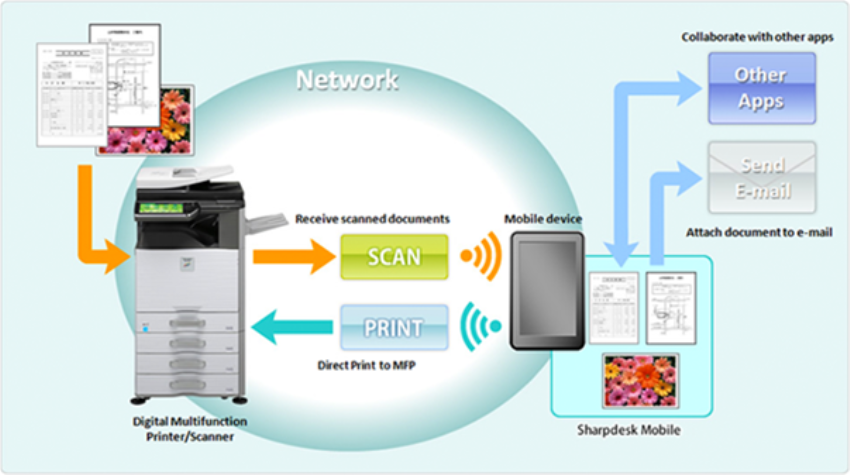
Hassle-free Printing
Simplified Scanning
Seamless Collaboration with Other Applications
Ricoh Smart Device Connector
So how can you achieve the kind of next-generation work style you have come to expect from Ricoh? The answer is RICOH Smart Device Connector.
Smart devices are seeing greater and greater use on the business scene, but procedures for connection to office equipment are complex and still by no means stress-free. With RICOH Smart Device Connector those complex procedures become simple, and you can seamlessly connect to various devices.
You can operate a multifunction product by just holding the smart device over it, and you can operate a projector or electronic whiteboard by just reading a QR code. The data made available via the connection of a smart device with other devices will support quick decision-making and a high level of value creation. Get started immediately by just downloading a free app. Your everyday working environment will become a more creative place.
HP ePrint
HP ePrint is a secure cloud-based service that lets you print from anywhere with an active Internet connection. Email the document or photo you want to print directly to the printer.
AirPrint
AirPrint is a mobile printing solution included with the Apple iOS v4.2 and later mobile operating systems. iPad, iPhone, and iPod touch users can print wirelessly to any ePrint-enabled HP or Sharp or Ricoh printers and MFPs that are connected to the same local wireless network. Most HP printers released in 2010 and later support AirPrint. Many Apple apps support AirPrint, including Safari, Mail, Photos, and iWorks.
Sharp Print Service Plugin
Sharp Print Service Plugin enables printing of documents and images on an Android™ mobile device to a supported Sharp MFP.
Android™ Print Framework is a native printing plugin support for Android 4.4 and above. The framework consists of a number of print service plugins to enable printing from an Android mobile device.
Sharp Print Service Plugin allows you to print a variety of files, with additional print settings directly from Android platform devices to Sharp MFPs and printers.
Mopria
Mopria Print Service enables printing on your Android (4.4 or later) smartphone or tablet to Mopria® certified printers and multifunction printers from many manufacturers. Easily print photos, web pages and documents when your mobile device is connected to a Mopria® certified printer through a wireless network or using Wi-Fi Direct®. Control print settings such as color, number of copies, duplex, paper size, page range, media type, and orientation. Take advantage of enterprise features such as stapling, pin printing, user authentication and accounting.